1) User Portal
In this space you will find:
Registration
From here you will access...
- See the details of your registration
- View your room when it is assigned
- Add optional activities by editing your registration.
- Make the pending payment
(if applicable)